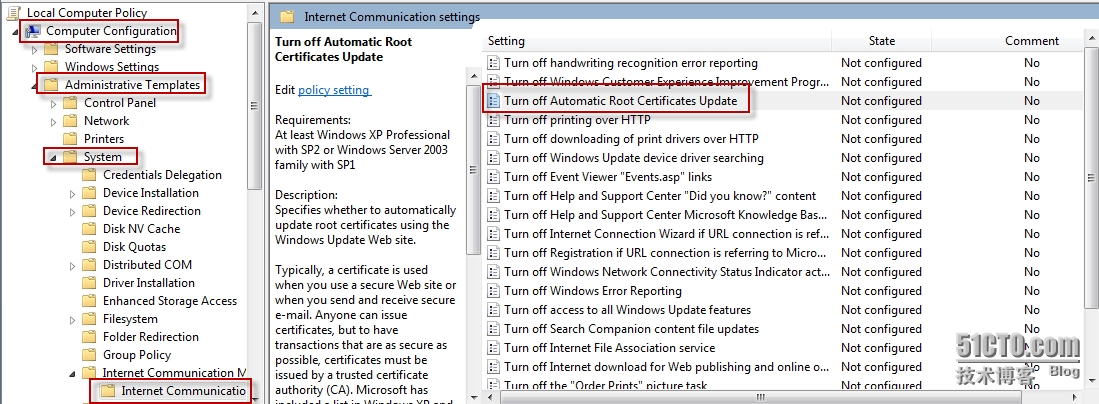VMware view 6 composer 安装最后出现权限问题
不知道大家遇到过这样的问题没有,安装了多次(期间还换了不同虚拟机)还是出现上述的问题,于是通过网络搜索相应的问题的情况:
解决方法:vmware官方网站给出的解释:
Installing Horizon View Composer fails with the error: Error 1920 ServiceVMware Horizon View Composer (svid) failed to start (2081888)
Symptoms
During the installation process for Horizon View Composer, you see the error:
Error 1920. Service VMware Horizon View Composer (svid) failed to start. Verify that you have sufficient privileges to start system services.The Horizon View Composer server may be isolated from the internet, or connected but missing recent Windows updates.
Cause
When the Composer service starts, it attempts tovalidate the installed certificates in the Windows Certificate Store.
This process causes Windows to check the certificate trust lists to ensure theinformation from Windows Update and other sources is up-to-date. An invalid URLin Windows update times out after 10 minutes, which in turn causes the serviceto fail.
Resolution
This is not a VMware issue.
To resolve this issue, apply a Microsoft hot fix to update to the Certificatecomponents with correct URLs for checking certificate trust lists.
For more information, see the Microsoft knowledge base article, An automaticupdater of revoked certificates is available for Windows Vista, Windows Server2008, Windows 7, and Windows Server 2008 R2.
If your server does not have an internet connection, see Turn off Automatic Root Certificates Updatein the Microsoft TechNet article Event ID 8 — Automatic Root Certificates Update Configuration.
Note: The preceding links were correct as ofOctober 3, 2014. If you find a link is broken, provide feedback and a VMwareemployee will update the link.
Additional Information
To be alerted when this article is updated, click Subscribeto Document.
需要到微软的官方网站查找给问题:
其中如下给出的问题是基本正确
http://technet.microsoft.com/en-us/library/cc734054%28v=ws.10%29.aspx
主要是如下的处理方式:
Turnoff Automatic Root Certificates Update
To perform this procedure, you mustbe a member of the local Administrators group, or you must have beendelegated the appropriate authority.
To turn off AutomaticRoot Certificates Update:
Click Start, and then click Run.
Type gpedit.msc, and then click OK.
If the User Account Control dialog box appears, confirm that the action it displays is what you want, and then click Continue.
Double-click Administrative Templates, double-click System, double-click Internet Communication Management, and then click Internet Communication settings.
Double-click Turn off Automatic Root Certificates Update, click Enabled, and then click OK.
Close the Local Group Policy Editor.
备注:其中需要注意的是:User Account Control 改为Conputer Configuration,因为在
UserAccount Control 是无法找到Automatic Root Certificates Update 选项的
可以尝试上述的方法去处理。
本文出自 “zhouhuaooo” 博客,请务必保留此出处http://77132.blog.51cto.com/67132/1572355
郑重声明:本站内容如果来自互联网及其他传播媒体,其版权均属原媒体及文章作者所有。转载目的在于传递更多信息及用于网络分享,并不代表本站赞同其观点和对其真实性负责,也不构成任何其他建议。