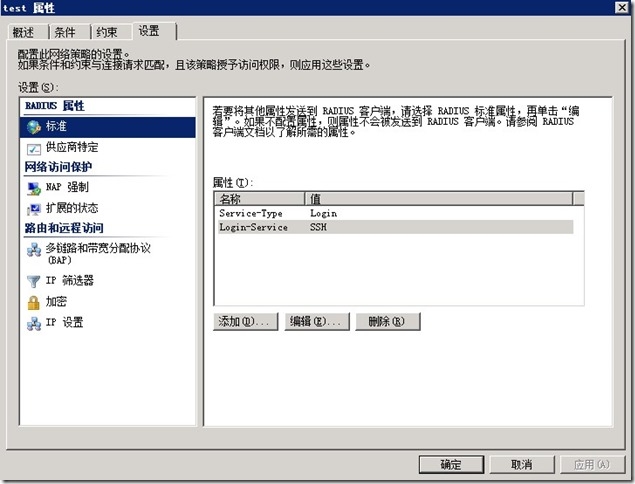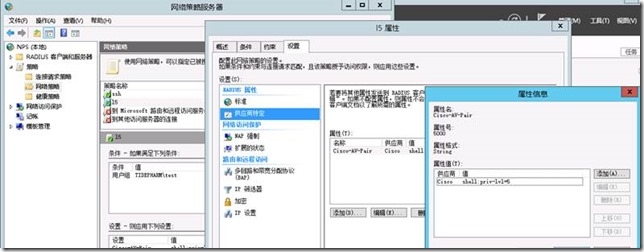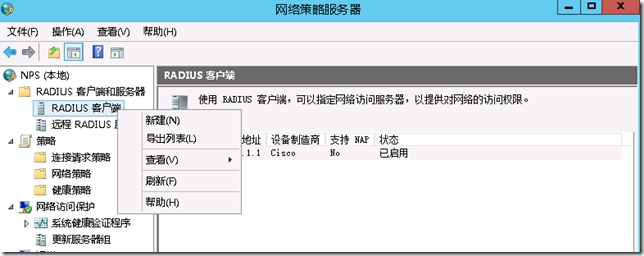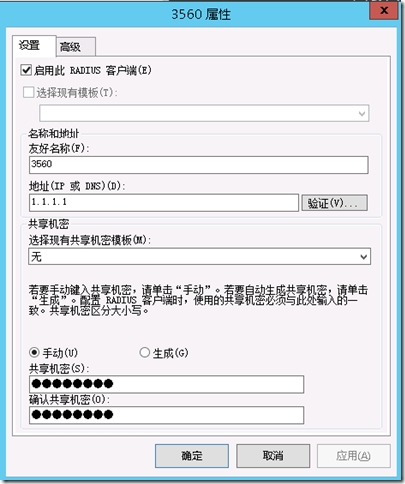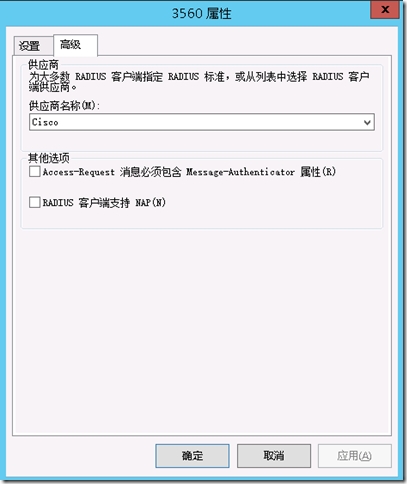使用域账户ssh登录Cisco交换机
在之前的公司使用过此方法来管理交换机,不过网络设备都是华为的,现在的公司大部分使用cisco设备,配置方法跟之前差不多,贴上来供大家参考吧。对于交换机的管理来说,nps为交换机提供外部的认证,可以为不同组建立不同权限,但是具体到视图权限的控制还是要在交换机上设定。
一、前提条件
服务器:Windows Server 2012 R2 NPS服务
交换机:Cisco3560
二、配置
1.配置NPS服务器
1.1安装角色
添加角色“网络策略和访问服务”中的网络策略服务器;
1.2添加网络策略
未加密的身份验证(PAP,SPAP)(S),其他都用默认即可。
保存重启服务器后才生效
1.3修改网络策略
a.概述->忽略用户账户的拨入属性
b.设置->Radius属性->标准只保留以下两项:
Service-Type->其他->Login
Login-Service->SSH
1.4添加Radius客户端
2.交换机配置
TIDE-CISCO3560#show run
Building configuration...
Current configuration : 14132 bytes
!
! Last configuration change at 13:42:15 BJ Tue Dec 2 2014 by wangchao3
! NVRAM config last updated at 13:42:13 BJ Tue Dec 2 2014 by wangchao3
!
version 12.2
no service pad
no service timestamps debug uptime
service timestamps log datetime msec
no service password-encryption
!
hostname TIDE-CISCO3560
!
boot-start-marker
boot-end-marker
!
enable secret 5 $1$T4Dh$cv/NDd0lGC86ifSjl3obD/
!
username admin privilege 5 secret 5 $1$O6Fj$Cdt5ifcPnRmpOl3PWjR4.1
!
!
aaa new-model
!
!
aaa group server radius Nps01
server-private 10.1.200.23 auth-port 1645 acct-port 1646 key 7 095C4F1A0A1218000F
!
aaa authentication login default group Nps01 local
aaa authorization exec default group Nps01 local
!
!
!
aaa session-id common
clock timezone BJ 0 8
system mtu routing 1500
ip routing
!
!
ip dhcp snooping vlan 144
ip dhcp snooping
no ip domain-lookup
ip domain-name tidepharm.com
ip arp inspection vlan 144
ip radius source-interface Loopback0
!
privilege interface level 5 switchport
privilege interface level 5 ip arp
privilege interface level 5 ip address
privilege configure level 5 interface
privilege configure level 5 vlan
privilege exec level 5 configure terminal
privilege exec level 5 show running
!
line con 0
line vty 0 4
exec-timeout 15 0
transport input ssh
line vty 5 15
exec-timeout 0 1
transport input ssh
郑重声明:本站内容如果来自互联网及其他传播媒体,其版权均属原媒体及文章作者所有。转载目的在于传递更多信息及用于网络分享,并不代表本站赞同其观点和对其真实性负责,也不构成任何其他建议。