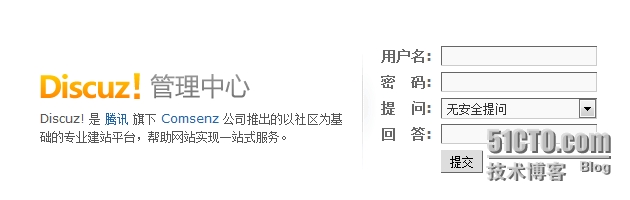LAMP(2)--结合discuz配置apache,mysql搭建论坛
★下载discuz
mkdir /data/www <== 先创建一个目录,用以存放网站程序
cd /data/www
wget http://download.comsenz.com/DiscuzX/3.2/Discuz_X3.2_SC_GBK.zip
unzip Discuz_X3.2_SC_GBK.zip
[root@yue www]# ls
Discuz_X3.2_SC_GBK.zip readme upload utility
① ② ③
①③没有什么用处我们可以将其删掉了
[root@yue www]# mv upload/*
[root@yue www]# ls
admin.php crossdomain.xml index.php robots.txt upload
api data install search.php userapp.php
api.php Discuz_X3.2_SC_GBK.zip member.php source utility
archiver favicon.ico misc.php static
config forum.php plugin.php template
connect.php group.php portal.php uc_client
cp.php home.php readme uc_server
★配置apache
编辑apache主配置文件 vim /usr/local/apache2/conf/httpd.conf
#Include conf/extra/httpd-vhosts.conf <== 将此行最前方的#删除,使这行内容发挥作用
vim /usr/local/apache2/conf/extra/httpd-vhosts.conf
删除第二个虚拟主机,只保留第一个即可,并对其进行配置
其详细内容说明如下:
<VirtualHost *:80>
ServerAdmin [email protected] <== 管理员邮箱,可以不要
DocumentRoot "/data/www" <== 网站根目录
ServerName www.cy111.com <== 自定义的域名
ServerAlias www.dummy-host.example.com <== 别名
ErrorLog "logs/dummy-host.example.com-error_log" <== 错误日志
CustomLog "logs/dummy-host.example.com-access_log" common <== 访问日志
</VirtualHost>
我们这时候红色两行即可,别的可以先暂且不考虑,可以将其先注释掉
[root@yue www]# /etc/init.d/apachectl -t
Syntax OK 检查一下配置文件有没有问题
[root@yue www]# /etc/init.d/apachectl graceful 重新加载一下配置文件
[root@yue www]# curl -x127.0.0.1:80 www.cy111.com 什么都没输出,说明虚拟主机生效了
★配置mysql
[root@yue www]# /usr/bin/mysqladmin -uroot password ‘123456‘ 为root用户设置密码
[root@yue www]# mysql -uroot -p123456 登录
mysql> create database discuz; <== 创建库
Query OK, 1 row affected (0.00 sec)
mysql> grant all on discuz.* to ‘sky‘@‘localhost‘ identified by ‘yueyue‘;
Query OK, 0 rows affected (0.00 sec) <== 给本地的sky用户授予权限
在浏览器访问www.cy111.com ,开始安装discuz,其中一个页面要求我们更改几个目录的权限让其支持apache账号可写(即:chown daemon:daemon data uc_server/data uc_client/data config),更改完成之后便可以执行下一步了,按照要求操作最终我们成功搭建了一个论坛。
★为虚拟主机配置用户认证
◆什么是用户认证?
比如我们成功搭建了一个论坛,在上面有一个用户登录的地方,我们通过用户名和密码可以登录admin用户,以管理员身份登录后便可以管理论坛的后台,这实际上是非常危险的事情,如果你设置的密码很简单或者有人恶意试出了管理员密码,这都可能造成很大的损失。这时我们可以针对 ***/admin.php网址做一个限制,在通过认证之后才可以进入管理员登录页面。
◆用户认证的配置
编辑配置文件 vim /usr/local/apache2/conf/extra/httpd-vhosts.conf
在先前配置apache时添加的虚拟主机中加入以下内容:
<Directory /data/web/test>
AllowOverride AuthConfig <== 规定我们接下来要做用户认证了
</Directory>
vim /data/web/test/.htaccess
加入一些内容:
AuthName "frank share web"
AuthType Basic
AuthUserFile /data/web/test/.htpasswd
require valid-user创建apache验证用户
[root@yue data]# /usr/local/apache2/bin/htpasswd -c /data/www/test/.htpasswd yue
New password:
Re-type new password: <== 首次添加用户需要加-c命令,第二次就不需要了
Adding password for user yue
[root@yue data]# /usr/local/apache2/bin/htpasswd --help
Usage:
htpasswd [-cimBdpsDv] [-C cost] passwordfile username
htpasswd -b[cmBdpsDv] [-C cost] passwordfile username password
htpasswd -n[imBdps] [-C cost] username
htpasswd -nb[mBdps] [-C cost] username password
-c Create a new file.
-n Don‘t update file; display results on stdout.
-b Use the password from the command line rather than prompting for it.
-i Read password from stdin without verification (for script usage).
-m Force MD5 encryption of the password (default). <== 使用MD5的加密算法
-B Force bcrypt encryption of the password (very secure).
-C Set the computing time used for the bcrypt algorithm
(higher is more secure but slower, default: 5, valid: 4 to 31).
-d Force CRYPT encryption of the password (8 chars max, insecure). <== 默认
-s Force SHA encryption of the password (insecure).
-p Do not encrypt the password (plaintext, insecure).
-D Delete the specified user.
-v Verify password for the specified user.
vim /usr/local/apache2/conf/extra/httpd-vhosts.conf
<Directory /data/www/admin.php> <== 已悄悄将此前的目录改为文件,我们试验成功说明写成
文件也可以。
AllowOverride AuthConfig <== 在此行下加入一些内容</Directory>
加入:
AuthName "hera" <== hera为自定义名称,显示为认证时候的提示信息
AuthType Basic
AuthUserFile /data/www/test/.htpasswd
require valid-user重启apache服务
刷新网页,使用之前创建的认证用户进行认证
郑重声明:本站内容如果来自互联网及其他传播媒体,其版权均属原媒体及文章作者所有。转载目的在于传递更多信息及用于网络分享,并不代表本站赞同其观点和对其真实性负责,也不构成任何其他建议。