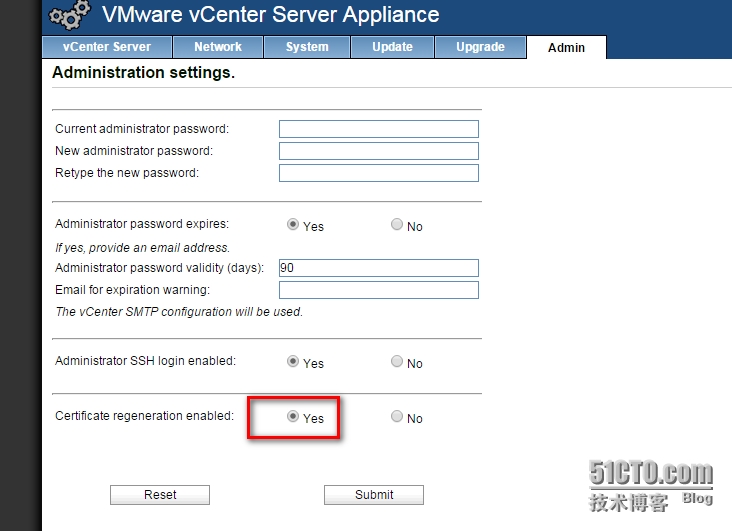https://IP:7444/lookupservice/sdk - SSL certificate verification failed.
问题:版本vcsa5.5,用vsphere web client登陆的时候报错:Failed to connect to VMware Lookup Service https://IP:7444/lookupservice/sdk - SSL certificate verification failed.
解决办法:登陆vcsa配置网页:默认账号密码:root/vmware 另外一个:[email protected]/vmware
点击 ‘Admin’ 页,打开 ‘Certificate regeneration enabled‘ 开关至 ‘yes‘ ,或者选择“Toggle certificate setting” ,针对你的版本。
重新启动 vCenter Server Appliance。
郑重声明:本站内容如果来自互联网及其他传播媒体,其版权均属原媒体及文章作者所有。转载目的在于传递更多信息及用于网络分享,并不代表本站赞同其观点和对其真实性负责,也不构成任何其他建议。