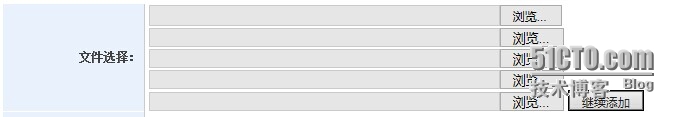关于js动态添加上传文件框
主要的js方法如下:
function addRow(){
var input = document.createElement(‘input‘);
input.setAttribute("type","file");
input.setAttribute("size","55");
input.setAttribute("name","theFile");
$("#theFile").after(input);
$("#theFile").after(document.createElement("BR"));
}
jsp页面中的元素如下:
<TR>
<th width="137" align="right"><strong>文件选择:</strong></tdh>
<TD vAlign=top>
<input name="theName" type="hidden" size="40">
<input class="formInputText" name=theFile id="theFile" type=file size="60" onpropertychange="MM_changeProp2(this.value)">
<input type="button" id="filebtn" name="filebtn" class="formInputText" value="继续添加" onclick="addRow()">
</TD>
</TR>
效果图如下:
郑重声明:本站内容如果来自互联网及其他传播媒体,其版权均属原媒体及文章作者所有。转载目的在于传递更多信息及用于网络分享,并不代表本站赞同其观点和对其真实性负责,也不构成任何其他建议。