jQuery中关于height,innerWidth与outerWidth的区别
jQuery width() 和 height() 方法
width() 方法设置或返回元素的宽度(不包括内边距、边框或外边距)。
height() 方法设置或返回元素的高度(不包括内边距、边框或外边距)。
jQuery innerWidth() 和 innerHeight() 方法
innerWidth() 方法返回元素的宽度(包括内边距)。
innerHeight() 方法返回元素的高度(包括内边距)。 公式为height()+padding*2
jQuery outerWidth() 和 outerHeight() 方法
outerWidth() 方法返回元素的宽度(包括内边距和边框)。
outerHeight() 方法返回元素的高度(包括内边距和边框)。 公式为height()+padding*2+边框*2
outerWidth(true) 方法返回元素的宽度(包括内边距、边框和外边距)。
outerHeight(true) 方法返回元素的高度(包括内边距、边框和外边距)。 公式为height()+padding*2+边框*2+margin*2
实际例子:

<!DOCTYPE html PUBLIC "-//W3C//DTD XHTML 1.0 Transitional//EN" "http://www.w3.org/TR/xhtml1/DTD/xhtml1-transitional.dtd"> <html xmlns="http://www.w3.org/1999/xhtml"> <head> <meta http-equiv="Content-Type" content="text/html; charset=gb2312" /> <script src="jQuery/jquery-1.6.4.js" type="text/javascript"></script> <script type="text/javascript" > $(function(){ $("div").html("innerHeight=" + $("div").innerHeight() + "<br />innerWidth=" + $("div").innerWidth()); $("div").html( $("div").html() + "<br />Height=" + $("div").height() + "<br />Width=" + $("div").width()); $("div").html( $("div").html() + "<br />outerHeight=" + $("div").outerHeight() + "<br />outerWidth=" + $("div").outerWidth()); $("div").html( $("div").html() + "<br />outerHeight(true)=" + $("div").outerHeight(true) + "<br />outerWidth(true)=" + $("div").outerWidth(true)); }) </script> <style type="text/css"> div { width:300px; height:50px; margin:50px; padding:50px; border:solid 50px red; } </style> <title>demo</title> </head> <body> <div style="border:solid 10px red;">box</div> </body> </html>
 运行效果:
运行效果: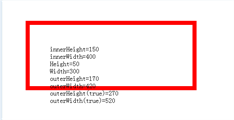
郑重声明:本站内容如果来自互联网及其他传播媒体,其版权均属原媒体及文章作者所有。转载目的在于传递更多信息及用于网络分享,并不代表本站赞同其观点和对其真实性负责,也不构成任何其他建议。






































