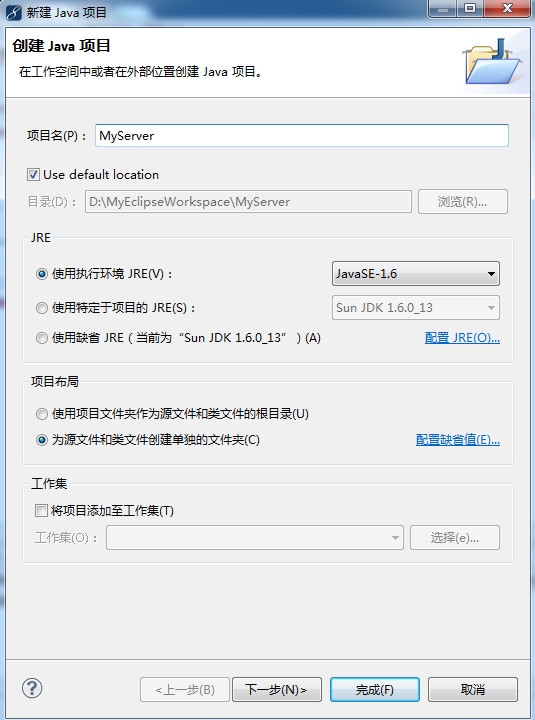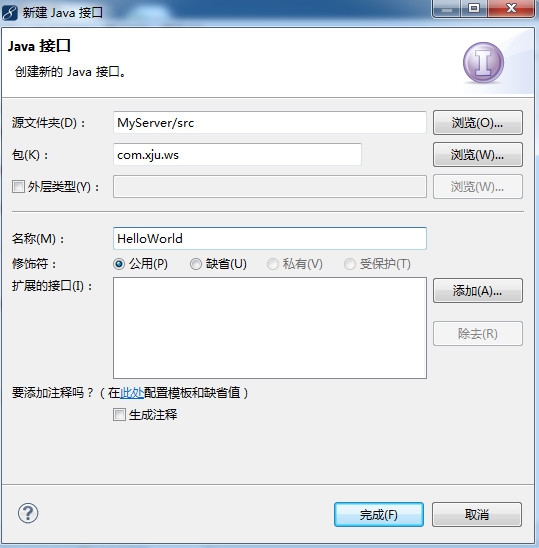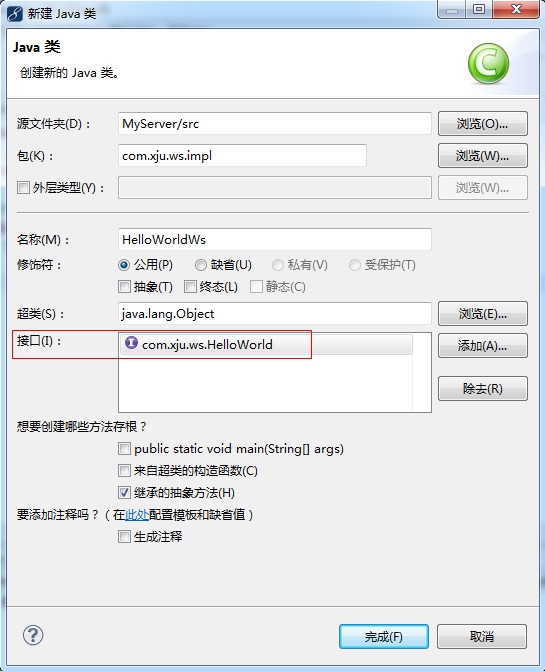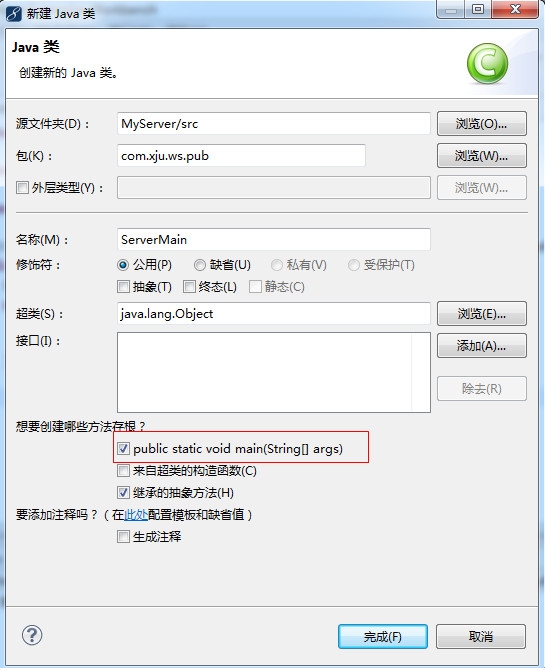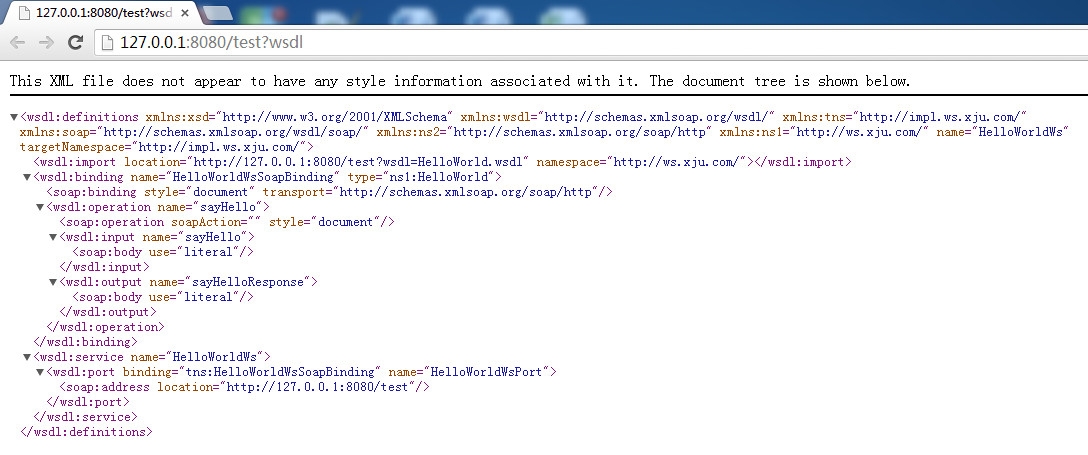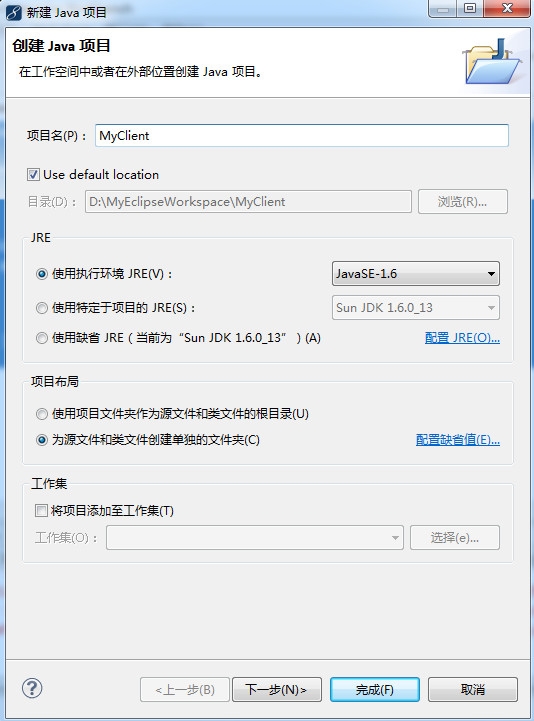使用CXF开发Web Service服务
1、使用CXF开发Web Service服务端
1.1 开发一个Web Service业务接口,该接口要用@WebService修饰
(1)创建一个Java项目MyServer
(2)在MyServer项目中创建一个接口HelloWorld
package com.xju.ws;
import javax.jws.WebService;
@WebService
public interface HelloWorld {
String sayHello(String name);
}1.2 开发一个Web Service实现类,实现类也需要用@WebService修饰
package com.xju.ws.impl;
import javax.jws.WebService;
import com.xju.ws.HelloWorld;
@WebService(endpointInterface = "com.xju.ws.HelloWorld", serviceName = "HelloWorldWs")
public class HelloWorldWs implements HelloWorld {
@Override
public String sayHello(String name) {
// TODO Auto-generated method stub
return null;
}
}1.3 使用Endpoint类的静态方法来发布WebService
package com.xju.ws.pub;
import javax.xml.ws.Endpoint;
import com.xju.ws.HelloWorld;
import com.xju.ws.impl.HelloWorldWs;
public class ServerMain {
public static void main(String[] args) {
HelloWorld hw=new HelloWorldWs();
Endpoint.publish("http://127.0.0.1:8080/test", hw);
System.out.println("发布成功");
}
}备注:在运行中必须添加CXF2.7运行库。
2 使用CXF开发Web Service客户端
2.1 调用CXF提供的wsdl2java工具,根据WSDL文件生成相应的Java代码
2.2 找到wsdl2java所生成类中,一个继承了Service的类,该类的实例当成工厂来使用
2.3 调用Service子类的实例的getXxxPort方法,返回远程WebService代理
本文出自 “IT技术学习与交流” 博客,谢绝转载!
郑重声明:本站内容如果来自互联网及其他传播媒体,其版权均属原媒体及文章作者所有。转载目的在于传递更多信息及用于网络分享,并不代表本站赞同其观点和对其真实性负责,也不构成任何其他建议。